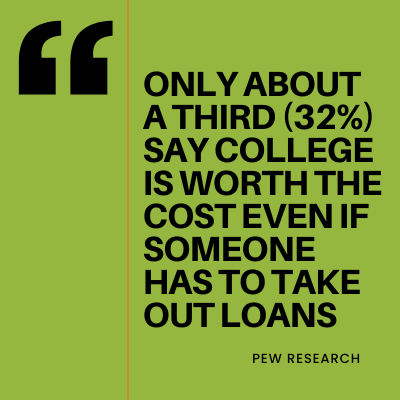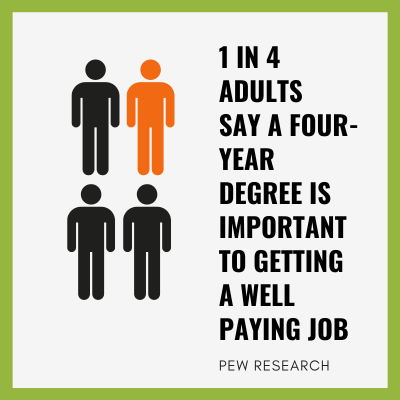If you follow the common advice while in a Job Search, you’ll likely find yourself in the same predicament I did several years ago – with say 30+ versions of my resume/CV sitting on my hard drive and no easy way to find them. So, in this post we’ll assume that you are following this advice and answer the how to manage all of those different versions of your resume. In a separate post we’ll cover the topic of why you need to create all of these different versions.
Resume by Company, by Role
As you apply for a job you tweak the resume for the job to ensure that the person who reads it sees what they are looking for. But then where do you put it? It has to be easily accessible. Could be in your email perhaps but that can be hard to find and not a good way to organize. You can put them all in a single folder but that gets problematic too. So, instead the most efficient way to ensure you can find the version you sent is to define a simple directory structure in which to put them. Use a Miscellaneous bucket folder for some that are perhaps long-shots but have specific folders for the companies that you are focusing on, similar to the following:
Company/Recruiter/Agency > Role > Date
Company = Google or Recruiters-R-Us or Cathie Donovan or McDonalds …
In the past, I’ve applied to the same company for many similar roles, I sometimes found myself trying to distinguish one role from the other. So, instead I started grouping all of my application information for those jobs under that company. If you are going through a recruiter or an agency, I’d also suggest that you use that as the company name. Sometimes you might speak with several recruiters at the same company over a period of time about the same or different roles so you need to be able to find the right one quickly.
Job Role = Project Manager or Nurse or Barista …
You may be looking at different types of roles within the same or different organizations. Whatever type of job you are looking at today could change tomorrow when you find out more information about the company or the role. Perhaps after an informational interview, you find out that actually you should be applying for a different role based on your experience and desires. Again, you need to be able to find that application information (your resume, cover letter, any additional research, etc.) under that company, under that role. Also, a lot of companies distinguish levels in a role by adding the level after the role i.e. Product Manager 4, Business Analyst 2. So, for your own sanity, it’s really helpful to be able to find the level 4 versus level 3 roles that you are interested in easily rather than having to go back into each job description to find out “what level was this one again?”.
Date = the date you applied for the job role
To some of you this may be overkill but believe me this has helped me several times in the past when I was trying to find out when I applied for a role. The worst thing you can say to a recruiter is “Thanks for calling me about that job but what job was this again and when did I apply”. So keeping the date associated with the company and role will help you instantly know when/what/who you applied to and avoid any confusion or awkward conversations at the beginning of your interview process.
If you are actively engaged in your job search and you use this approach you should have a system that works to help you stay organized and enables you to efficiently access your information instantaneously. You may have a slightly different approach to how you put this structure in place but ultimately if it works for you and it helps then great. This is what has worked for me and lots of people we have interviewed have used a similar method.
Of course, we at Jobspeaker have built a simple solution to help you manage your resumes. So, please Try our Jobspeaker service today for FREEto see how it can help you make the job search process much easier and more efficient.
What other tricks and tips help you manage your resumes during the job search?